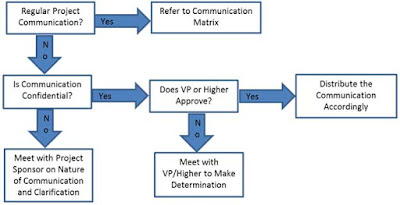
Email communication is
the proactive driver for an organization to strengthen inter as well
as intra communication channel for highest productivity. Since the
evolution of email technologies and advanced messaging scheme,
Outlook Express had been introduced in Microsoft Windows OS bundle
which aim to offer seamless email solutions. The light-weight email
technology utilizes Windows Address Book to synchronize and store
user contacts. In addition to this, Outlook Express use EML file
format to store all email items exchanged between sender and
receiver. As technologies advanced, users have been seeking fast and
intelligent collaborative services from a single email client which
Outlook Express doesn’t possess.
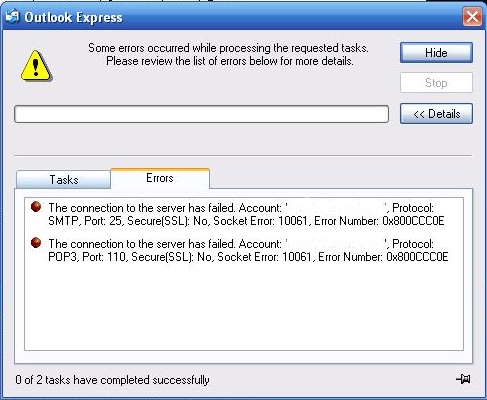
There are several
shortfalls discovered in the Outlook Express platform such as:
- Outlook Express face frequent database corruption because of accumulation of excess email messages which is a drawback for heavy email usage.
- Outlook Express doesn’t support the Transport Neutral Encapsulation Format (TNEF) which is the base architecture of MS Exchange Server and MS Outlook technologies.
- Outlook Express email is prone to viruses and worms as it automatically loads the HTML content or scripts presuming them as attachments.
These eye-opening
discoveries are leading Outlook Express users to make transitions
into the most advanced email technologies. As we have already
explored that EML file formats are entirely incompatible with MS
Outlook PST format, so users who want to view or convert EML to
Outlook PST emails need to acquire a reliable technology to do
that.
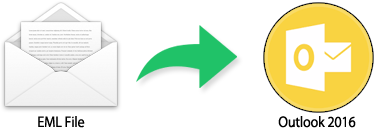
Despite the discontinued
support of Microsoft towards Outlook Express, EML files are regularly
been used with upgraded Window Live Mail email client. MS Windows
Live Mail email platform is upgraded form of Outlook Express but
lacks in major features which can only be availed when integration of
services like Exchange Server is accomplished. Hence, migration of
EML files into the most efficient PST file format is the need of an
hour.
Instructions
to Accomplish EML to Outlook PST Manually
- Launch both email clients, i.e. MS Outlook & Windows Live Mail (Latest EML-supported client)

- Navigate to Windows Live Mail, click File and the click Export followed by Email Messages

- In the Windows Live Mail Export dialog, select Microsoft Exchange, and then click Next

- Click OK to trigger the process of EML to Outlook PST conversion

- Now in the Export Messages dialog box, click All folders or Selected folders of your choice. Click OK to initiate export process

- After the successful completion of export process click Finish to check exported email items.

Problem
with the manual export of EML to Outlook PST is its inability
to export EML files into PST without the presence of EML to Outlook PST migration is also the
reason to prefer an automated third-party solution.
MS Outlook platform. Adding to this, manual export process has major repercussions on quality and integrity of emails as EML files are very fragile and unsecure. The manual process can also be troublesome as it is not guaranteed that the Outlook PST files so produced can be accessible with versatile editions of MS Outlook. Apart from this, email users who don’t have necessary technical expertise to facilitate manual
MS Outlook platform. Adding to this, manual export process has major repercussions on quality and integrity of emails as EML files are very fragile and unsecure. The manual process can also be troublesome as it is not guaranteed that the Outlook PST files so produced can be accessible with versatile editions of MS Outlook. Apart from this, email users who don’t have necessary technical expertise to facilitate manual
Solution:
Kernel for EML to PST

If you are searching an easy way to convert EML files from a different mail clients to Outlook PST format then you first use the manual methods. To know more details, here:- Manually Convert EML file into PST
ReplyDeleteThis Regain EML to PST Converter Software can easily Export your EML file to PST file. This Software has many features which helps you lots.
DeleteEML to PST Converter is a complete email conversion solution to extract Windows Live Mail email messages to Outlook PST file. The software has an easy and safe approach to precisely move all your mail folders in Windows Live Mail mailboxes to a new or existing PST file.
ReplyDeleteHelp full post for those people who use computer security. All issue related with your computer Antivirus, mail and security. We provide online solution. Call toll free number +1-877-2498558. For more details
ReplyDeleteWindows Live support, Windows Live help, Windows Live mail support, Windows Live mail help, Windows Live contacts, Windows Live mail contacts
Automated applications are there online for this purpose. I recommend tools for quick and accurate conversion of EML files to Outlook PST file format. To check one such tool, refer to https://www.datarepairtools.com/windows-live-mail-to-pst.html
ReplyDeleteTo transform the Windows Live Mail EML files into PST layout use ZOOK EML to PST Converter. For the short and the safest conversion of EML to PST document is the best answer for users to migrate the E-mail data. It additionally exports the large size EML documents into PST format and can be used it in any version of MS Outlook easily.
ReplyDeleteRead More Information about This Software,Visit Here:- ZOOK EML to PST Converter
Use this third party OST to PST Software which is intended with new algorithms and supports fast recovery process.If you use POP/IMAP, the you get a PST file instead.This tool works easily on largest OST file as this tool tested over 80+ GB of OST file recovery and conversion.OST to PST Converter can rapidly filter the whole system and recover any corrupted, and additionally vagrant.
ReplyDeleteto try this free tool click here:- http://www.tools4recovery.com/ost-to-pst-converter.html
I was looking for the solution for a long time ago to Migrate EML file to PST file. Then I got Regain EML to PST Converter Software and I got flawless results with this Software.
ReplyDeleteGet this Software free trial version from here: http://www.eml.windowslivemailtopst.com/
EML to PST Conversion is a process of migrating EML files to Outlook PST format. For making the process more easier, take the help of EML to PST Exporter which converts EML file that formally supports many email clients like Apple Mail, Windows Live Mail etc into Outlook file. This Software supports batch Conversion of EML to PST file in no time.
ReplyDeleteFor more details: http://www.osttopstapp.com/eml-to-pst.html
Download best EML to PST Converter to migrate EML files to Outlook. It allows to batch export EML to PST to transfer EML files to Outlook 2019, 2016, 2013, etc. with attachments.
ReplyDeleteMore Info,Visit Here:- ZOOK EML to PST Converter
Berikut beberapa tips agar kita dapat bermain dan menang besar dalam taruhan judi bola online yang sedang marak dimainkan warga +62, berikut : (Baca Selengkapnya Disini...)
ReplyDeleteNice article, thanks for publish this post.
ReplyDeleteIs your PST file corrupt? Looking for a solution to fix and recover damaged and corrupt files? If you are getting these issues then we suggest you download the Microsoft Scanpst Software.
I would like to add another tool in this list i.e. VOOK EML to PST Converter to migrate the EML files to PST format without losing a bit of information. Users can instantly and safely switch the bulk emails in the batch with attachments embedded in it. The entire metadata and RTF formatting of the files are kept intact by this tool even after the conversion process. It supports more than 30 EML based email clients.
ReplyDeleteCheck for more at:- EML to Outlook Converter